DAVINCI App¶
DAVINCI is a software for professional timetable, substitution and course planning.
With the DAVINCI app you can insert timetables, substitution plans and floor plans directly from a DAVINCI INFOSERVER onto your layout. The foundation for the display is the completely integrated DAVINCI WEBBOX technology.
Add a Substitution List¶
-
Click on
LAYOUTS > Apps > DAVINCI > Substitution List. A dialog window opens.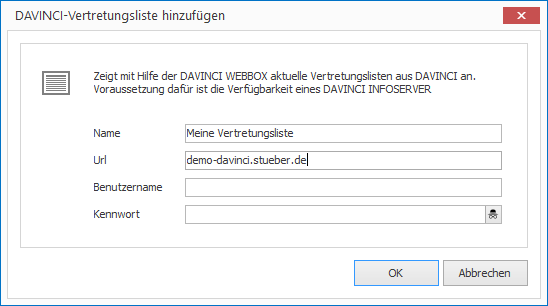
-
Enter a meaningful name for the new layout element.
-
Enter the
URLfor your DAVINCI INFOSERVER and optionally theUsernameandPassword. -
Click
OKto confirm.
The new DAVINCI element is now displayed in the current layout. You can modify the size, position and rotation via Drag & Drop.
Add a Timetable¶
-
Click on
LAYOUTS > Apps > DAVINCI > Timetable. A dialog window opens.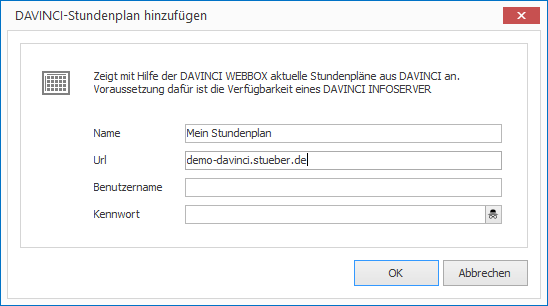
-
Enter a meaningful name for the new layout element.
-
Enter the
URLfor your DAVINCI INFOSERVER and optionally theUsernameandPassword. -
Click
OKto confirm.
The new DAVINCI element is now displayed in the current layout. You can modify the size, position and rotation via Drag & Drop.
Add a Floor Plan¶
-
Click on
LAYOUTS > Apps > DAVINCI > Floorplan. A dialog window opens.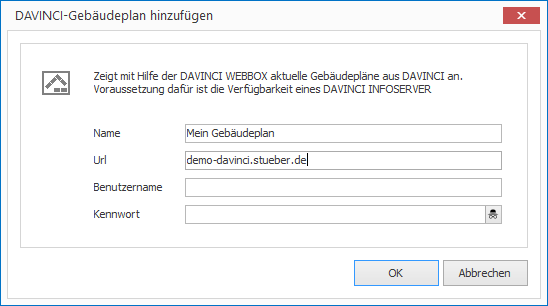
-
Enter a meaningful name for the new layout element.
-
Enter the
URLfor your DAVINCI INFOSERVER and optionally theUsernameandPassword. -
Click
OKto confirm.
The new DAVINCI element is now displayed in the current layout. You can modify the size, position and rotation via Drag & Drop.
Properties of a DAVINCI Element¶
When you highlight a DAVINCI element in a layout with the mouse all properties of the element are displayed on the right hand side.
As well as all the most common graphical elements you can also configure the following properties for DAVINCI elements:
Substitution Lists¶
| Property | Description |
|---|---|
| URL | URL of your DAVINCI INFOSERVER |
| Username | Username a DAVINCI account |
| Password | Password of a DAVINCI account |
| Date | Either Today or Exact Day |
| Day | Date specified in Exact Day |
| Deviation | Deviation from the date (positive or negative) |
| Display Format | Indication to be seen how far in the future |
| Page Switch After | Switch to the next page after how many seconds? |
| Update After | Reload from server after how many seconds? |
| Additional Parameters | Free parameter entry (See a list of possible parameters on the DAVINCI WEBBOX webpages) |
Timetable¶
| Property | Description |
|---|---|
| URL | URL of your DAVINCI INFOSERVER |
| Username | Username of a DAVINCI account |
| Password | Password of a DAVINCI account |
| Date | Either Today or Exact Day |
| Day | Date specified in Exact Day |
| Time | Either Now or Exact Time |
| Time | Date specified in Exact time |
| Deviation | Deviation from date and time (positive or negative) |
| Column Heading | Date, Teacher, Class or Room |
| Display Format | Week Display or Day Display by selecting Date. |
| Max. Overlap | Maximum number of displayed parallel appointments in a cell of the timetable. Otherwise, the dates in the exchange are displayed in sequence. |
| Additional Parameters | Free parameter entry (See a list of possible parameters on the DAVINCI WEBBOX webpages) |
Floor Plan¶
| Property | Description |
|---|---|
| URL | URL of your DAVINCI INFOSERVER |
| Username | Username of a DAVINCI account |
| Password | Password of a DAVINCI account |
| Date | Either Today or Exact Day |
| Day | Date specified in Exact Day |
| Time | Either Now or Exact Time |
| Time | Date specified in Exact Time |
| Deviation | Deviation from day and time (positive or negative) |
| Floor | Which floor shall be displayed? |
| Scaling | Scaling of the dispaly in percent |
| Additional Parameters | Free parameter entry (See a list of possible parameters on the DAVINCI WEBBOX webpages) |