Managing Playlists¶
Playlists define a sequence of pictures, videos, audio or PDF pages. They are needed in Layouts to provide multimedia elements with content.
Create a Playlist¶
-
Click on
RESOURCES > Playlists. A dialog window opens.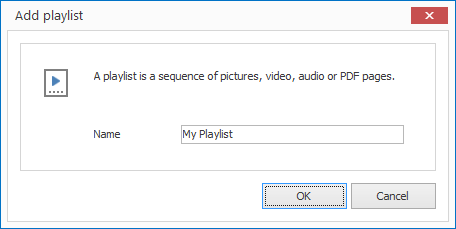
-
Enter a meaningful name for your new resource and confirm by clicking
OK. -
Double click on the newly created Playlist in the current resource list. A dialog window opens.
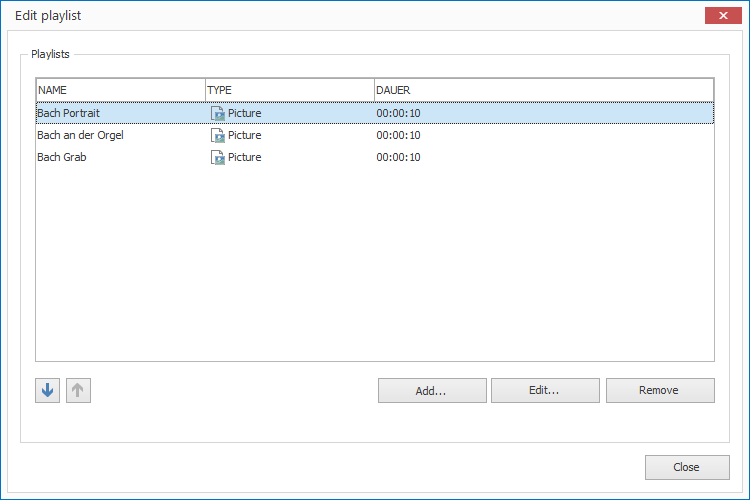
-
Add new entries, edit existing ones or delete them.