Trigger Tasks¶
Triggering tasks is controlled by events. There are two kinds of events:
- The start of the schedule
- When a certain point in time occurs in the future
How to configure a trigger:
-
Select the desired task.
-
In the right Properties Editor click on the button with the three dots next to
Trigger. A dialog window opens.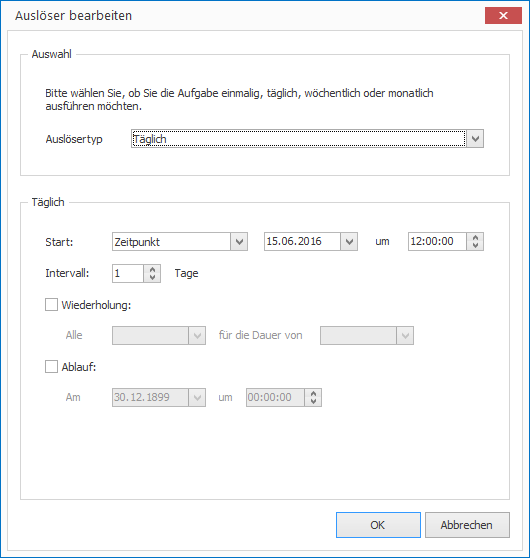
-
Select the desired trigger type (Once, Daily, Weekly and Monthly) and configure remaining parameters.
-
Click
OKto confirm.