Convert CONFIRE BLACKBOARD Projects¶
CONFIRE BLACKBOARD is the previous version from CONFIRE SHOWTIME. Since CONFIRE SHOWTIME is a completely new development, CONFIRE BLACKBOARD projects can not simply be opened directly. They must be converted:
-
Click on
PROJECT > New. A dialog window opens.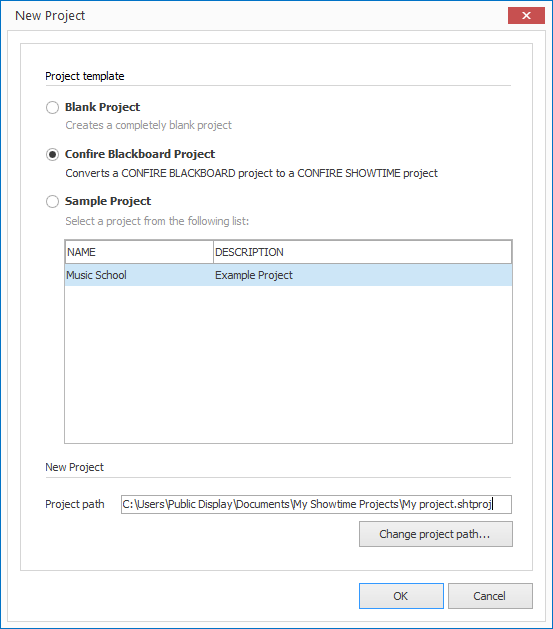
-
Select the option
Confire Blackboard Project. -
Click on
OK. A dialog window opens to select a file. -
Select the desired Blackboard project and confirm with
Open.
A new CONFIRE SHOWTIME project will now be created containing all resources and layouts from the previous Blackboard project.
Please note the following special features when importing:
-
Unsupported video formats such as WMV must be replaced with MP4 or WebM formats.
-
News Tickers are converted to RSS Tickers. That means you must customize the contents of the text files. Instead of plain text CONFIRE SHOWTIME now assumes RSS Feeds as Syntax. A tutorial for formating RSS Feeds is available in chapter Using RSS.
-
Flash content will be ignored as Flash is no longer supported by CONFIRE SHOWTIME.
Please Note
There is no equivalent to Showcases in CONFIRE BLACKBOARD. Therefore you will still need to complete the newly created project by creating schedules if required.