Example Projects¶
Some example projects are included in the installation of CONFIRE SHOWTIME which can serve as templates for your own projects:
-
Click on
PROJECT > New. A dialog window will open.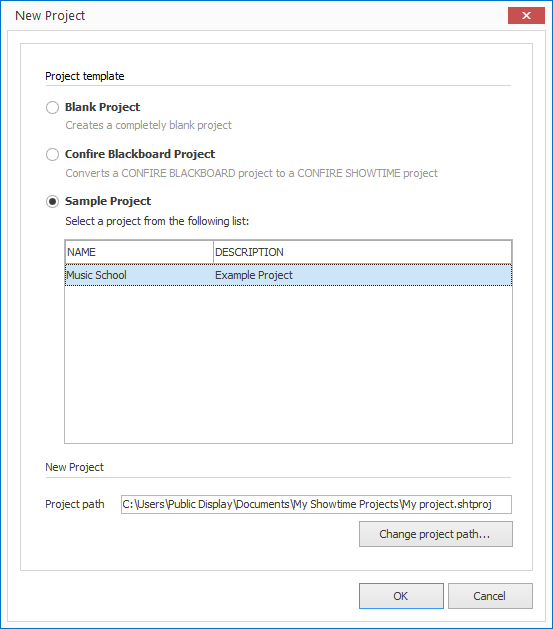
-
Select the option
Example project. -
Highlight the desired example project and confirm by clicking
OK.
A new CONFIRE SHOWTIME Project will now be create that contains the same content of the example template. You can then make any changes you like to the project.