Add Local Projects¶
Subscribing to a project is not always the most effective way. For test purposes, at trade shows, for presentations or simply for convenience it can sometimes be preferable to copy a project manually to a Player computer and open it there directly in CONFIRE SHOWTIME PLAYER:
-
Click on
PROJECTS > Local Project. A dialog window for opening the file opens.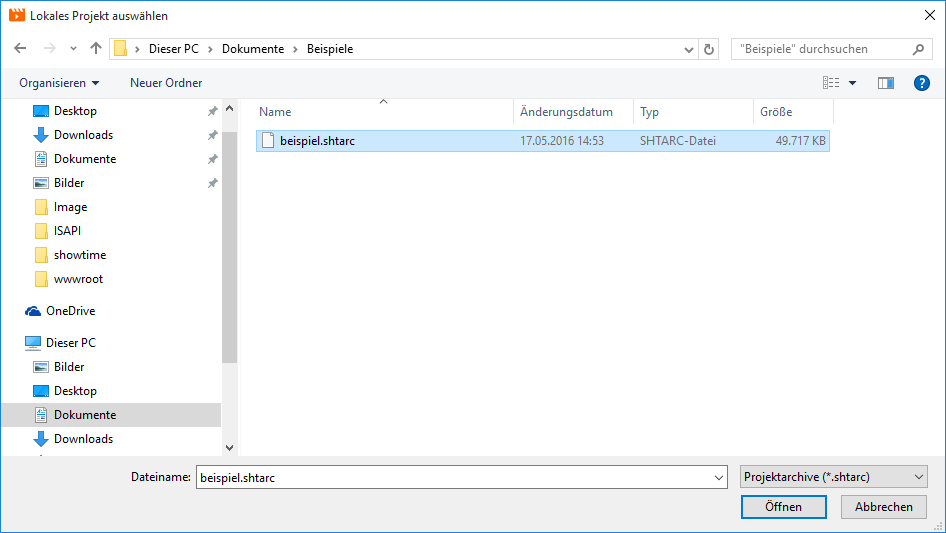
-
Select the desired project or project archive and confirm by clicking
Open.
The project is then inserted into the list of projects and is then immediately available to be played.
Unlike subscribed Projects, CONFIRE SHOWTIME does not check local projects for updates. Local project update-checks are not necessary as the project is of course running on the Player computer anyway.